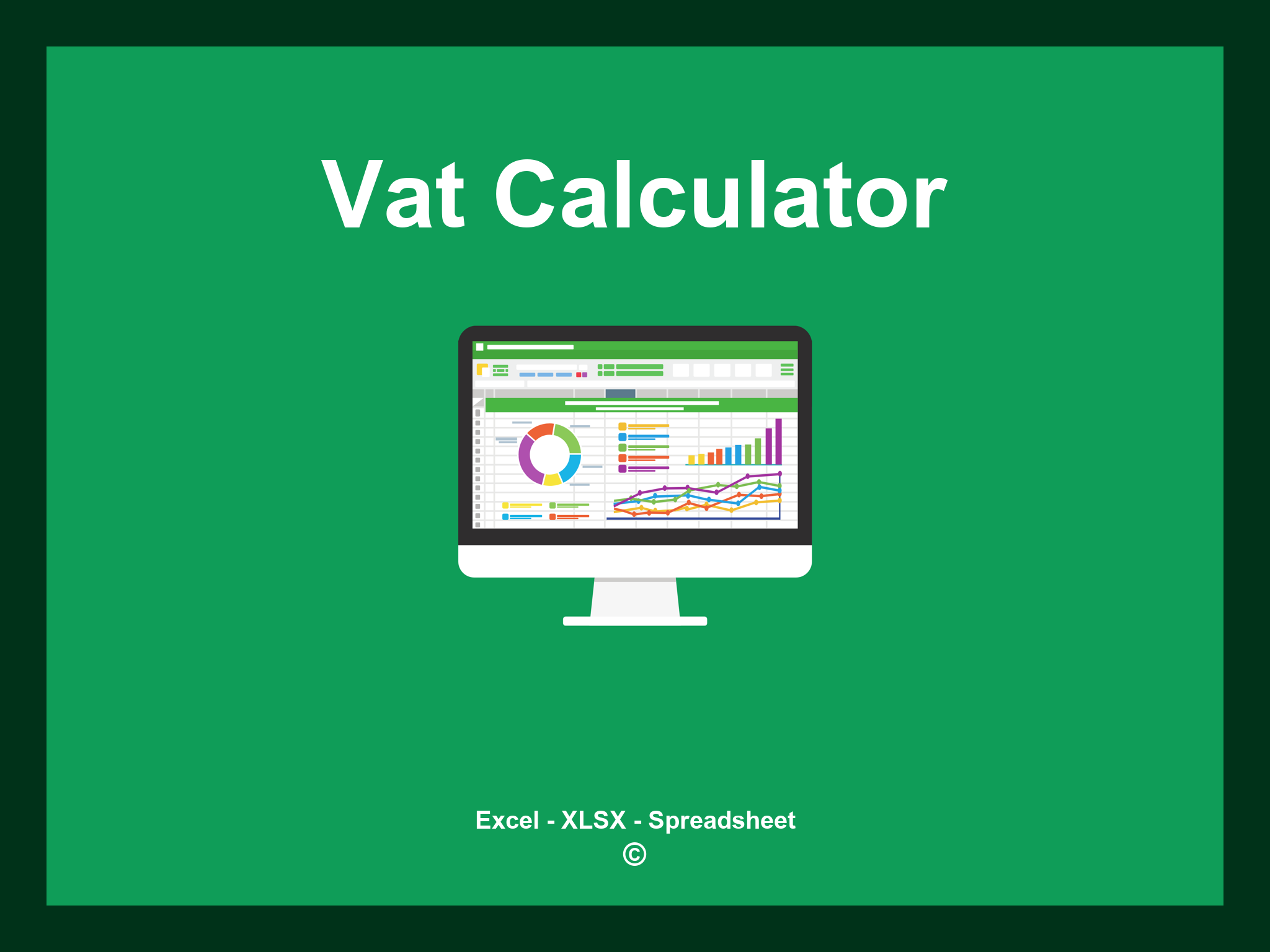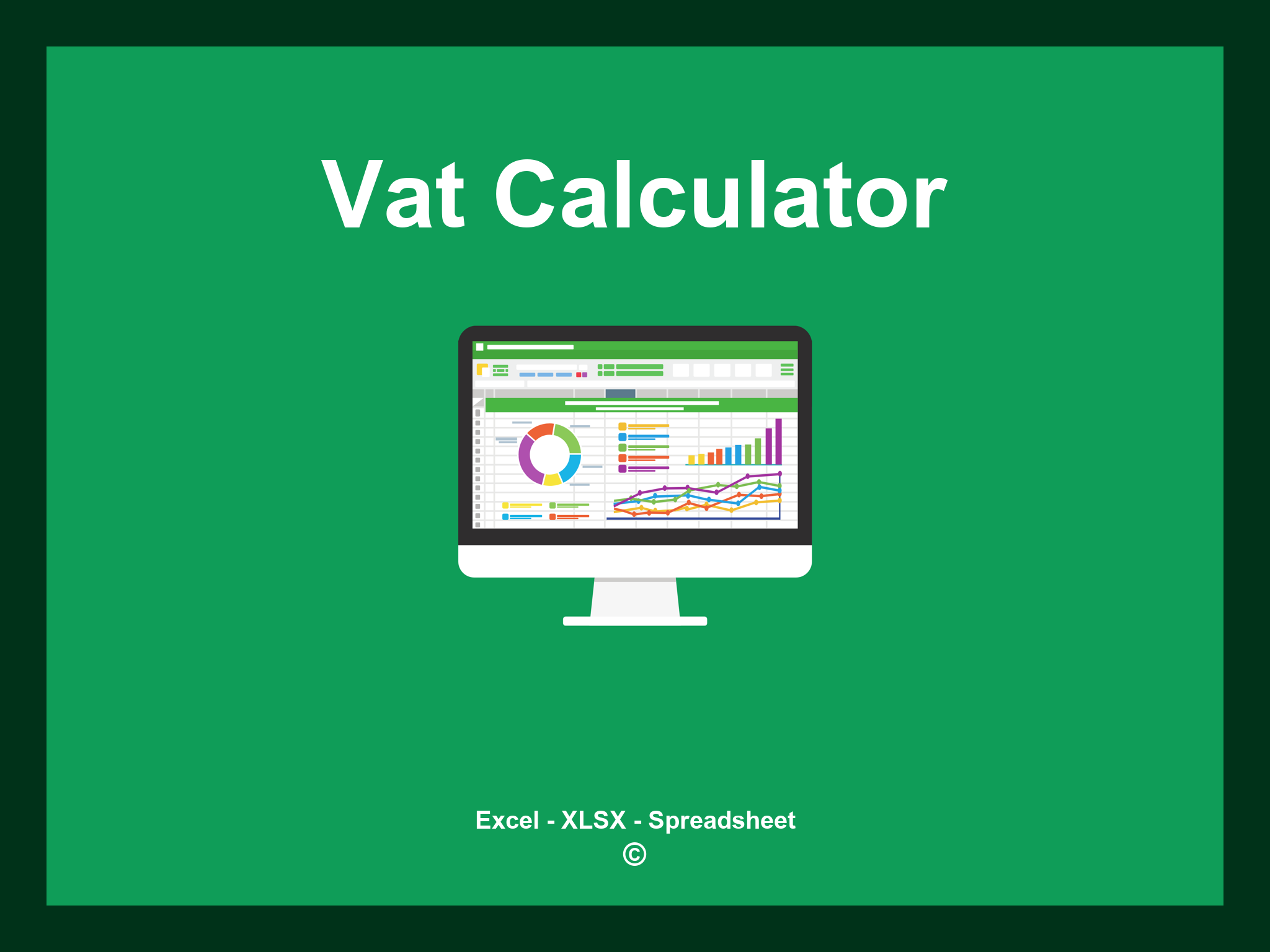VAT Calculator Excel Template is available in XLSX format and as a Google Spreadsheet.
This template enables you to efficiently calculate VAT, manage tax rates, and maintain accurate financial records. You can download the file as an Excel template or access it directly through Google Sheets for convenience at any location.
Open
Features
- ✔️ Comprehensive VAT calculations for accurate tax reporting
- ✔️ Automatic updates for changing VAT rates
- ✔️ Easy input fields for transaction tracking
- ✔️ Detailed summaries for each reporting period
- ✔️ Supported formats: XLSX and Google Sheets
- ✔️ Intuitive design for seamless data entry
- ✔️ Visual graphs for VAT trends and analyses
- ✔️ Monthly summaries to streamline your reporting
- ✔️ Fully customizable template for your specific needs
- ✔️ Ready-to-use example spreadsheet available for download
Instructions
- 1. Input VAT details: Enter the relevant data including rates and amounts.
- 2. Select tax categories: Choose the applicable categories to classify your transactions.
- 3. Summarize VAT calculations: Calculate the total VAT collected and paid based on your entries.
- 4. Real-time updates: Watch as your VAT amounts adjust automatically with each change.
- 5. Review transaction logs: Analyze recorded transactions in a clear and concise format.
- 6. Export financial summaries: Download comprehensive VAT reports and visuals for your records.
Discover 6 predefined templates for VAT Calculation, designed to streamline your tax management processes. Each template comes with distinct features to enhance the accuracy and efficiency of your VAT calculations:
VAT Calculator Excel Template
Explore these useful VAT Calculator templates to simplify your tax calculations: