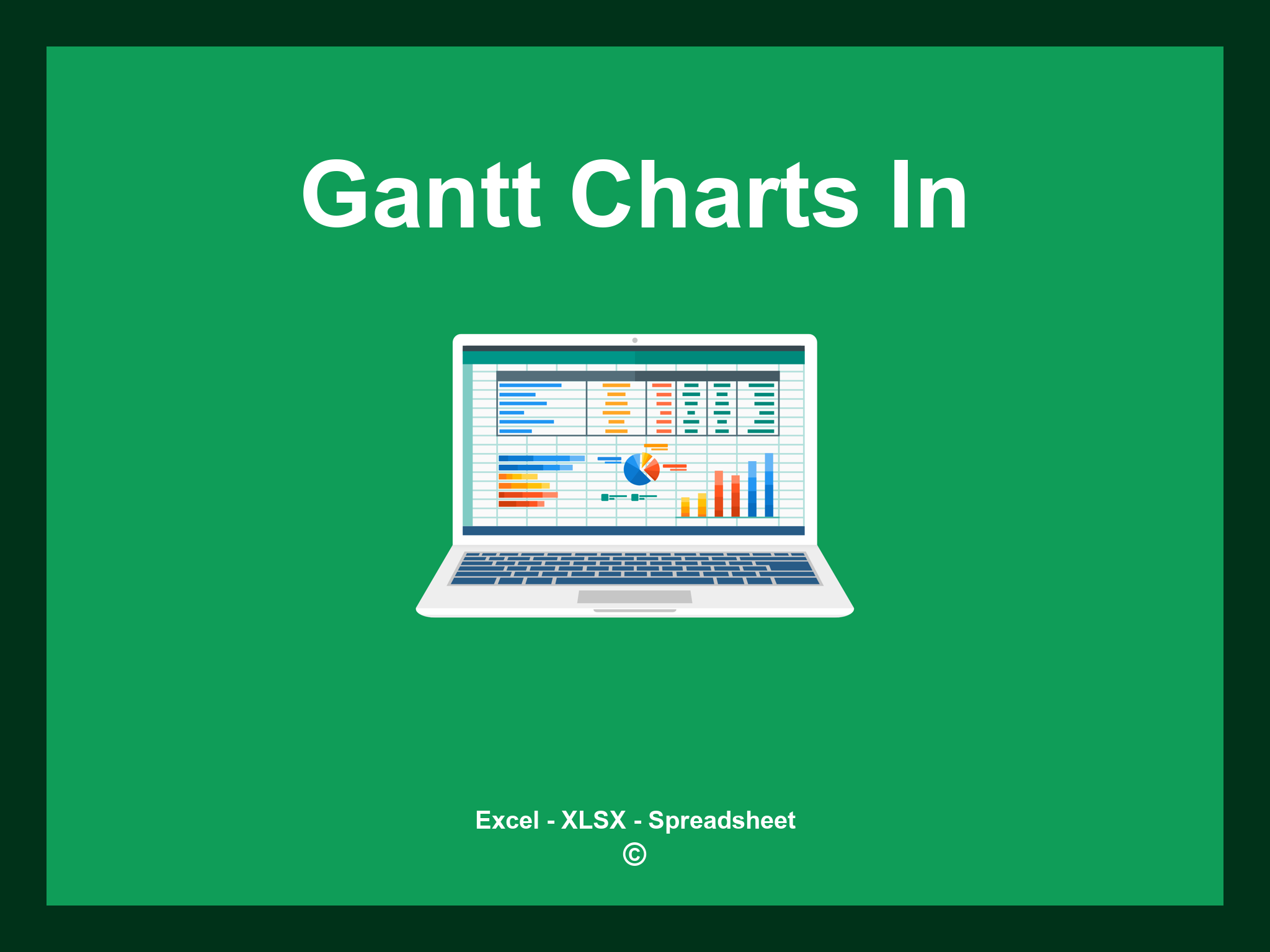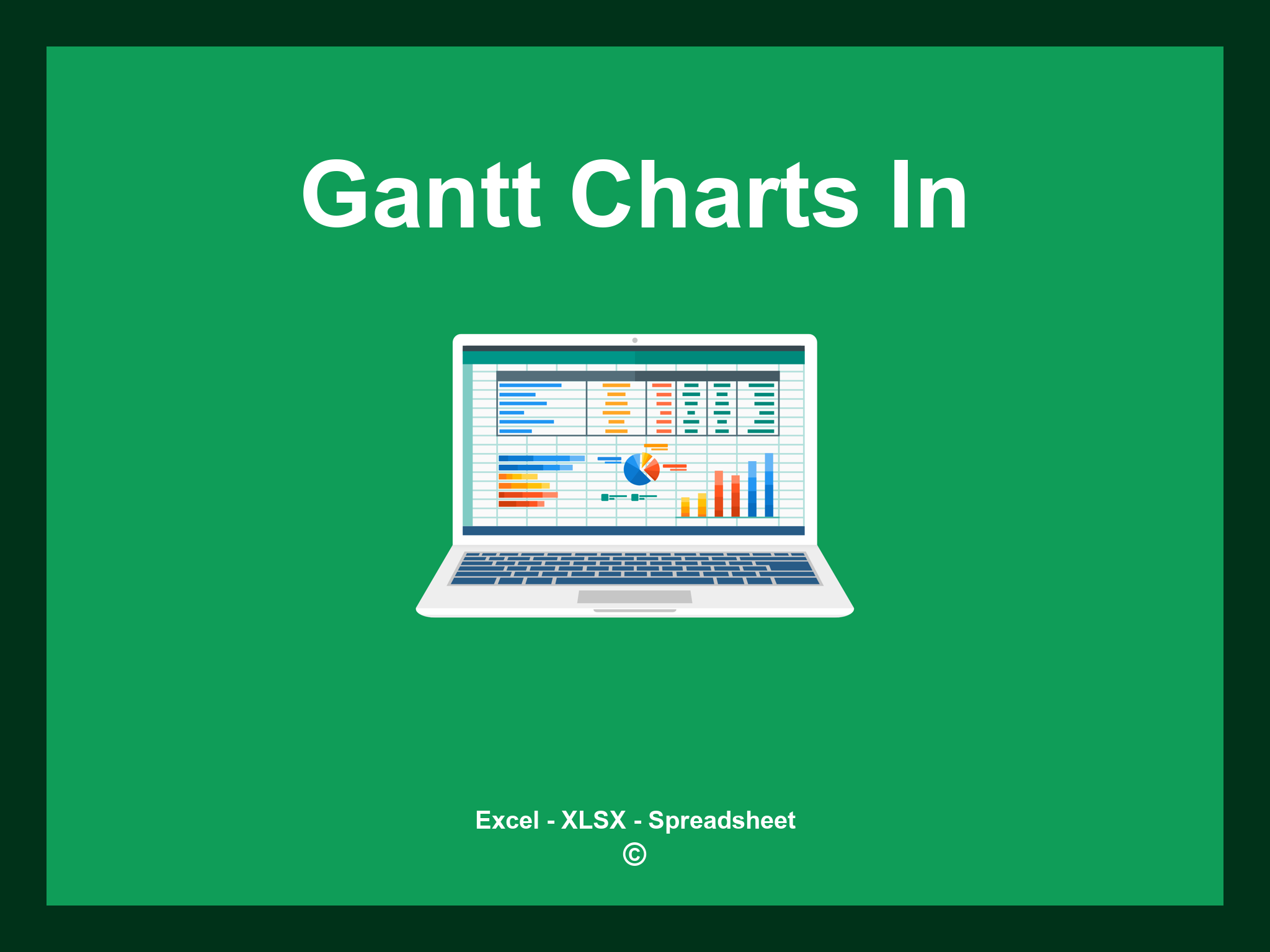Gantt Charts In Excel Template is offered in XLSX format as well as a Google Spreadsheet.
This template empowers you to effectively plan and visualize your project timelines, allowing for adjustments in scheduling and resource allocation. You can download the file as an Excel template or access it conveniently through Google Sheets from anywhere.
Open
Key Features
- ✔️ Comprehensive Gantt chart for project tracking
- ✔️ Effortless timeline adjustments and task management
- ✔️ Clear visualization of project milestones
- ✔️ Easily customizable task categories
- ✔️ Exportable formats: XLSX and Google Sheets
- ✔️ Intuitive filtering options for tasks
- ✔️ Interactive charts to enhance presentation
- ✔️ Automatic updates for task progress
- ✔️ Fully editable template to suit your needs
- ✔️ Sample Gantt chart available for immediate download
Instructions
- 1. Define project details: Input the project name, timeline, and key milestones.
- 2. Set task duration: Specify start and end dates for each task to visualize project timelines.
- 3. Allocate resources: Assign team members and other resources to specific tasks.
- 4. Visualize the Gantt chart: Observe a graphical representation of your project schedule.
- 5. Track progress: Monitor task completion and project advancement in an organized format.
- 6. Generate reports: Create insightful summaries and visualizations to enhance project management.
Explore 6 predefined templates for Gantt Charts in Excel, meticulously crafted to streamline your project planning and management. Each template is equipped with distinctive features aimed at enhancing your project timeline visualization:
Gantt Chart Template
Explore a variety of templates to create and manage your Gantt charts effortlessly: